Are you new to blogging and would like some terrific Pinterest tips?
Of course, you do!
If you are new to blogging or have been blogging for quite some time, chances are that you might have heard about Pinterest and how amazing it is to market your brand new articles with.
And since Pinterest has droves of bloggers trying to figure out their platform to get traffic and Pinterest is still messing with its algorithms (on a monthly basis) making insane improvements of all sorts…
It can feel overwhelming when things are NOT panning out as you may have hoped for.
So, check out what I keep in mind when I’m pinning my new pins on Pinterest because once you start pinning with these simple and proven strategies, you’ll for sure get more clicks-throughs and therefore more Pinterest traffic back to your blog.
Here are 5 simple Pinterest tips that help me every single day, to make a full time living as a blogger!
{this post contains affiliate links, see disclosure for details}
Important side note!
If you don’t have a blog and want to go all in and start your blog today? Make sure to click the green button ‘Get Started Now’ to choose your package. I have a special deal with Bluehost by clicking my link that’ll save you money! You only have to select the Basic package first, it’s very inexpensive and you’ll be just fine with that package for your first couple of years blogging. Trust me!
5 Proven Strategies to Help Your Pins Take Off on Pinterest
First, before we head into the tips, I just have to say that if you are a blogger that has been pinning for quite some time, then these Pinterest tips will help you!
Now, if you are a NEW blogger and haven’t heard of Pinterest before, that is, how it can change your life if you devise the right pinning strategy… Then I highly advise you to head on over to Pinterest right now and create a Pinterest business account that links your Pinterest account to your blog’s main URL.
It’s one of the easiest things that you can do and it will be a great starting point for you to be able to research and learn how to work Pinterest into your weekly blogging schedule.
Remember these Pinterest pinning tips are going to be for bloggers that already have an established Pinterest account. Established meaning, that they already have specific keyword Pinterest boards and are creating pins on a weekly basis to them.
None the less, that doesn’t mean that you can’t benefit from some of the Pinterest advice that I am about to describe to you below.
So take what you can and see how it helps you and don’t forget to take my start a blog guide if you don’t have a blog yet but are researching the best way to start one.
Let’s get started!
1. Strike a helpful need by optimizing your pin descriptions.
For the highest engagement (engagement meaning that your pins are getting clicked and saved), your pins need to strike a helpful need.
You have to make it easy for pinners to find your pins and that means having a spot-on pin description.
When it comes to marketing on Pinterest, you should always explain what your pin is about by having longtail keywords (a sentence that wraps around your basic main idea/keyword).
Now going a bit further, if you match the same keywords that are present in your title, and also in your permalink (the URL of your blog article), then you are giving Pinterest the information it needs.
Now let’s run over what a keyword is and how it can help you with your Pinterest strategy to get more blog traffic:
- The definition of a key-word; a word or concept of great significance, a word that acts as the key to a cipher or code, and an informative word used in an information retrieval system to indicate the content of a document.
Since that definition doesn’t really give us the whole breakdown, and now that you have a grasp and an idea of what a keyword entails, let’s take the ‘informational retrieval system’ and make that retrieval system Pinterest for this example.
If Pinterest is retrieving information on a millisecond basis (which that’s what Pinterest is doing), basically what a keyword is for Pinterest is a simple search term that someone would type into the search bar, that is trying to get the best outcome for that search.
A search term can be for anything ranging from ‘the best chocolate Christmas cookies’ all the way to ‘how to clean your car in under an hour’.
Now, these search terms may seem insignificant to the average pinner, but they hold all the power if your pin descriptions match those keyword sentences, and here’s why…
By overlapping your keywords with your pin description, and your permalink (the blog URL for a post), and having a title that matches those keywords, it means you are giving Pinterest’s retrieval system something hearty to work with and understand.
It also means that this tactic, like using keywords, will tell Pinterest who you would like to see your pin, so they can inevitably click your pin.
If you keep this in the forefront of your mind and do your keyword research correctly you should see outstanding results when you create your pins to market on Pinterest.
Update December 2020: Currently what I am doing is using just one long-tail keyword that is in my blog title. That’s roughly about 5 to 12 words, that searchers would enter in the Pinterest search bar to find what they are searching for. All I am doing is using the title of my blog as my pin description since they have the keywords that I’ve already researched and those keyboards that I researched already will make an impact on Pinterest since it matches my blog URL. It seems to be working (!!).
2. Use a call to Action to Prompt a click-through.
Call to actions create action and the action that you want from pinners is to click your pin!
A better way to get more people to click on your pins is to put a quick call to action. An example in my case is creating enticing needs for some pins that you create such as ‘Every girl needs to know ‘ or ‘Never do these things’, and seeing if you get a strong reaction to them.
Now creating great pin titles is just a small little part of marketing but it sure helps because if you do this and do it right your pin description might not even be needed!
So my best advice is to try using words that provoke emotion or enthusiasm like “buy now” or “you need”, or “50% off!” if you are selling something or if you are trying to create a viral pin.
Creating a call to action or evoking a gut reaction will really help boost your click-throughs for your pins.
Similar: How to Dominate Pinterest Group Boards Like a Pro
3. To use hashtags or to not use hashtags, that is the question!
Hashtags have the ability to make your pins show up in the search results when people type words in the Pinterest search bar using those same keywords.
But with saying that, my hashtag game has now changed, and here’s why…
As of late, (December 2020) I have NOT been using hashtags for most of my pins. Actually for a lot of them! I haven’t noticed a huge difference with it impacting my blog traffic BUT as we all know with the changing algorithms that can all change.
So in a few months, I will check to see what my most popular pins are in my google analytics to see if my top pins all have something in common, hence if they have hashtags or not.
With saying that and since I’m tweaking my Pinterest strategy with this approach, as for now, I am happy with how things are going.
Remember it is risky if you follow suit and do the same thing as me since Pinterest changes things all the time, and now that 2021 is here, I might be adding hashtags back into my pinning strategy for every 1 out of 3 pins that I pin.
My gut is telling me that I should do that so maybe you should too.
But in the meantime, here is some sound advice (from Pinterest themselves) when it comes to using hashtags on their platform:
- Add hashtags to your Pin description
- type “#” followed by a keyword or phrase.
- When inserting a hashtag, it’s recommended that you be specific and descriptive.
- Use words or phrases that describe the content in the Pin
- add no more than 20 hashtags per Pin.
4. Don’t depend solely on your Pinterest analytics.
Pinterest is growing and with that comes growing pains, so the same will go with the analytics that they provide within your Pinterest business account.
That means that you’ve got to take their analytics at face value and maybe just experiment here and there if Pinterest analytics is telling you what your best pins are.
The only analytics that I follow (and that most of the other top pinners on Pinterest follow) is good old Google Analytics.
Since Google analytics can tell you in real-time what pins seem to keep popping up for the day, it’s best and most smart to go along with what Google is telling you and base your new pins on what is getting people onto your blog than by what Pinterest is telling you.
Pinterest does tell you the top impressions and most clicked pins but you’d be surprised when you dig into your actual google analytics to see what pins are ranking high for the day. It’s almost always different!!
5. Pin regularly with a Pinterest scheduler and always create new pins.
We all know that Pinterest loves new content and new images because you will know this by how many click-throughs (in real-time) that you get back to your blog.
So if you want to be a successful blogger and make a full-time income on Pinterest like myself? Then you have to know that you have to keep feeding Pinterest new pins.
You have to do this so your account doesn’t feel deprived and so it remains active with growing your impressions.
Yes, it’s a lot of work pinning but it really doesn’t have to be, once you have around 30 templates in your back pocket and use graphics software like Picmonkey, paired with a handy scheduler that does all the work for you like Tailwind, you’ll be better able to feed Pinterest with ease once you get the hang of things.
There ya go! Pinterest is the best way to earn your blog money but you can’t just leave it to chance. Research what works for others (like I constantly do on a daily basis) and experiment with how you pin daily and what works for you.
Experimenting is key to knowing what works best and you’ll be so much closer to getting those checks each month!
Also if you liked this post, I have so many more for you, check them out below!
You may also like:
Author: Everything Abode
Welcome to Everything Abode, your daily inspiration for every activity at home!
Our goal is to inspire you to live an elegant and chic lifestyle from the comfort of your home.
We’ll help you express yourself through authentic style, aesthetic beauty, and stylish home decor.
Subscribe to Get the Tools That Make My Blog Successful!

When you join my newsletter, I'm going to send you insider advice and tools that I use to grow my blog! I only save the BEST for my email list so don't wait!
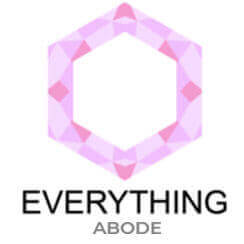



Oakhippo
Tuesday 5th of November 2019
Hey, just wanted to say thanks for your posts. YOU'RE actually helpful a d give advice i can take. I found that most blogs seem to give the Same generic copy and paste advice that, quite frankly, doesn’t even work. But then they have a ton of AFFILIATE links which may not be relevant to new bloggers but make it seem like they’re abSoluTely necessary. I can tell thEy’re just chasing money and not actually interested in helping. Thanks again for not being lIke that; i’m really enjoying your blog!
Rebecca
Tuesday 5th of November 2019
That's so nice, thank you! I try to help as much as I can when I can, so when I hear that that makes me smile. I appreciate your kind words!:)